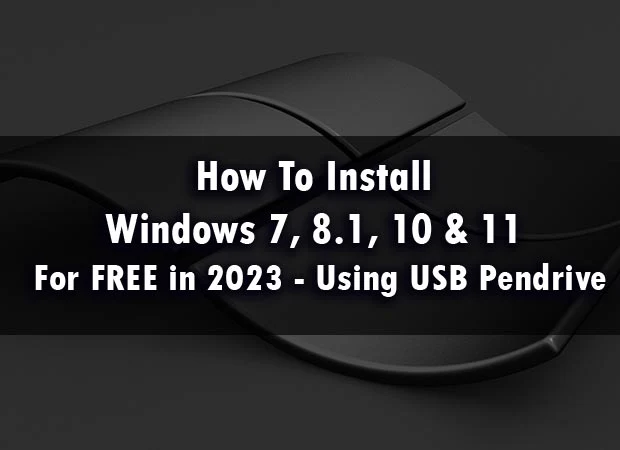Installing Windows on a new computer or upgrading your existing system is a process that can seem daunting, but it doesn't have to be. In this guide, we will show you how to install Windows 7, 8.1, 10, and 11 for free using a USB Pendrive in 2023. Follow these simple steps to get started.
Step 1: Download the Windows ISO file
To begin the installation process, you will need to download the appropriate Windows ISO file from the official Microsoft website. You can choose the version of Windows that you want to install, such as Windows 7, 8.1, 10, or 11. Make sure that the ISO file is compatible with your computer's architecture and meets the system requirements.
Step 2: Create a bootable USB drive
Once you have downloaded the ISO file, you will need to create a bootable USB drive. You can use the Rufus tool to create a bootable USB drive easily. Connect your USB drive to your computer and open the Rufus tool. Select the USB drive from the drop-down menu and choose the ISO file you downloaded earlier. Then, click the "Start" button to begin the process.
Step 3: Boot from USB and install Windows
After creating a bootable USB drive, you will need to set your computer to boot from the USB drive. Restart your computer and enter the BIOS or UEFI firmware settings. In the boot menu, select the USB drive as the primary boot device. Save the settings and exit the BIOS.
Your computer will now boot from the USB drive. Follow the on-screen instructions to install Windows. During the installation process, you will be prompted to enter your product key. If you don't have a product key, you can select the "I don't have a product key" option and continue the installation. Windows will be installed and activated automatically once you connect to the internet.
Congratulations! You have successfully installed Windows 7, 8.1, 10, or 11 for free using a USB Pendrive.
Your computer will now boot from the USB drive. Follow the on-screen instructions to install Windows. During the installation process, you will be prompted to enter your product key. If you don't have a product key, you can select the "I don't have a product key" option and continue the installation. Windows will be installed and activated automatically once you connect to the internet.
Congratulations! You have successfully installed Windows 7, 8.1, 10, or 11 for free using a USB Pendrive.
How To Install Windows 7, 8.1, 10 & 11 For FREE in 2023 - Using USB Pendrive | Step By Step Guide.
In conclusion, installing Windows using a USB Pendrive is a simple and cost-effective way to get your computer up and running. By following these simple steps, you can easily install any version of Windows for free. If you have any questions or issues during the installation process, feel free to contact Microsoft support for assistance.
To optimize your post for search engines, make sure to include the target keyword "Install Windows for free using USB Pendrive" in the title, meta description, headers, and throughout the content. You can also include internal and external links to relevant content, optimize your images, and promote your article on social media and other relevant platforms.
To optimize your post for search engines, make sure to include the target keyword "Install Windows for free using USB Pendrive" in the title, meta description, headers, and throughout the content. You can also include internal and external links to relevant content, optimize your images, and promote your article on social media and other relevant platforms.